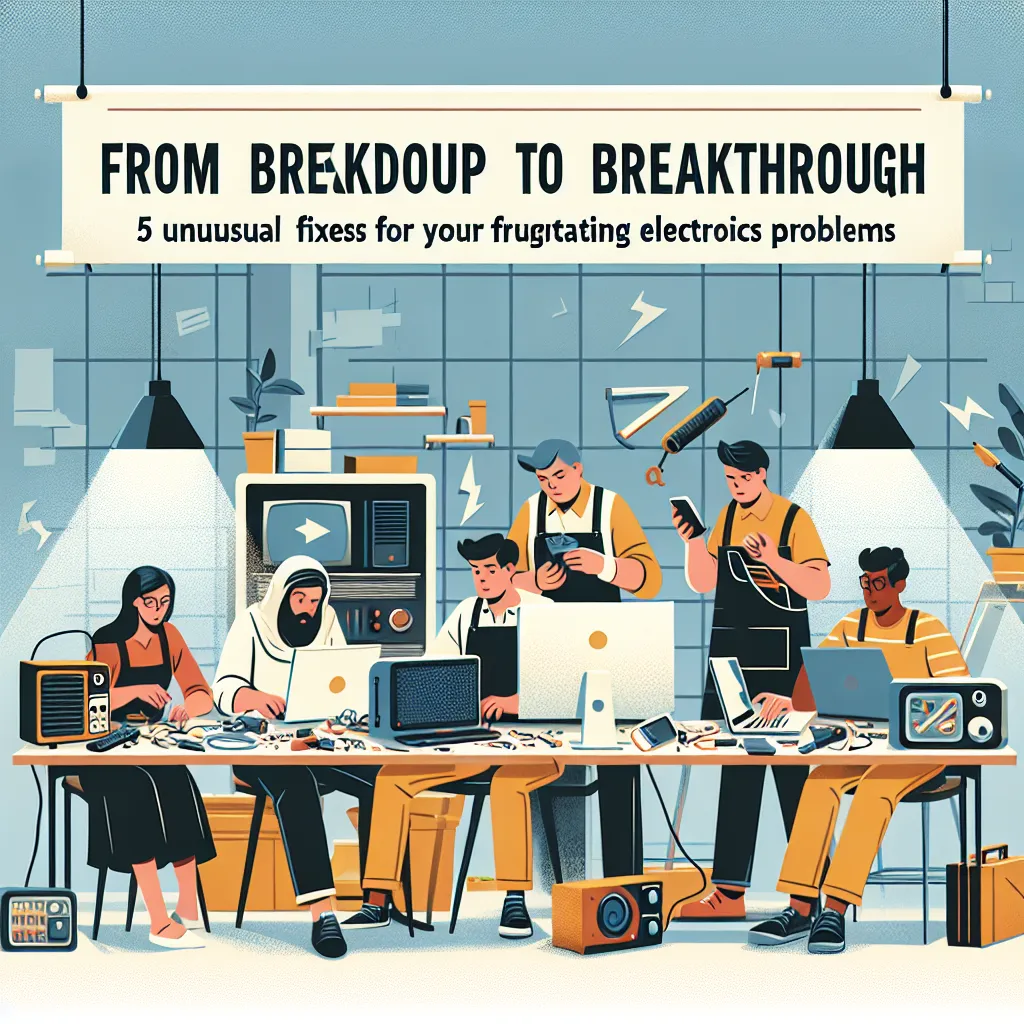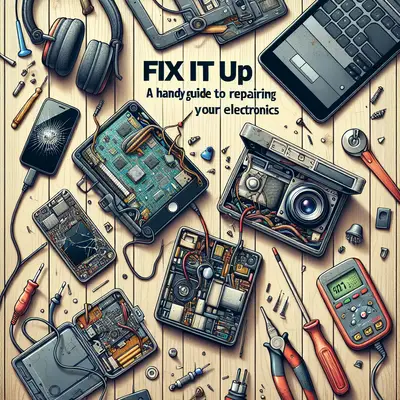We've all been there - the smartphone that won't hold a charge, the laptop that suddenly crashes, or the stubborn tablet that refuses to switch on. It's frustrating, to say the least. But before you rush to the nearest electronics store for a replacement, consider this: maybe your beloved gadget just needs a little TLC. Here are five unusual fixes for common electronics problems that could save you both time and money.
1. The Freezer Fix
Believe it or not, your freezer can be a handy tool for reviving a hard drive that's giving you trouble. If your computer crashes and you suspect a hard drive failure, unplug it, wrap it in a plastic bag, and place it in the freezer for about 12 hours. The cold can often shrink the metal components enough to allow them to start working again. Remember, this is a temporary fix and should buy you enough time to backup your files.
2. The Toothbrush Technique
Electronics and liquids don't mix, but sometimes accidents happen. If your device has taken an unfortunate dip, don't despair. After removing the battery and SIM card, use a soft toothbrush to gently scrub away any visible corrosion or residue from the components. This can often bring your device back to life. Just be sure to let it dry thoroughly before turning it back on.
3. The Rice Rescue
The old trick of submerging your water-damaged phone in a bag of uncooked rice really does work. The rice acts as a desiccant, drawing the moisture out of your device. Leave it in the rice for at least 24 hours before attempting to turn it on.
4. The Baking Solution
Your graphics card acting up? Try baking it. Seriously. If your graphics card is malfunctioning due to a bad solder joint, placing it in the oven for around 10 minutes at 385 degrees can often fix the issue. Of course, remove any plastic parts first, and let it cool completely before reinstallation.
5. The ESD Trick
Static electricity can cause havoc with electronics. If your device is acting strangely, it might be due to a built-up static charge. To fix this, turn it off and unplug it. Then, touch the metal part of the case to discharge any static electricity. This simple trick can often solve a host of mysterious electronics issues.
Conclusion
So there you have it - five unusual fixes for common electronics problems. These tips can save you the hassle and expense of replacing your device, or at least buy you enough time to backup your important data. Remember, though, these are temporary fixes. If your device is consistently giving you trouble, it might be time for a professional repair or replacement. Happy fixing!