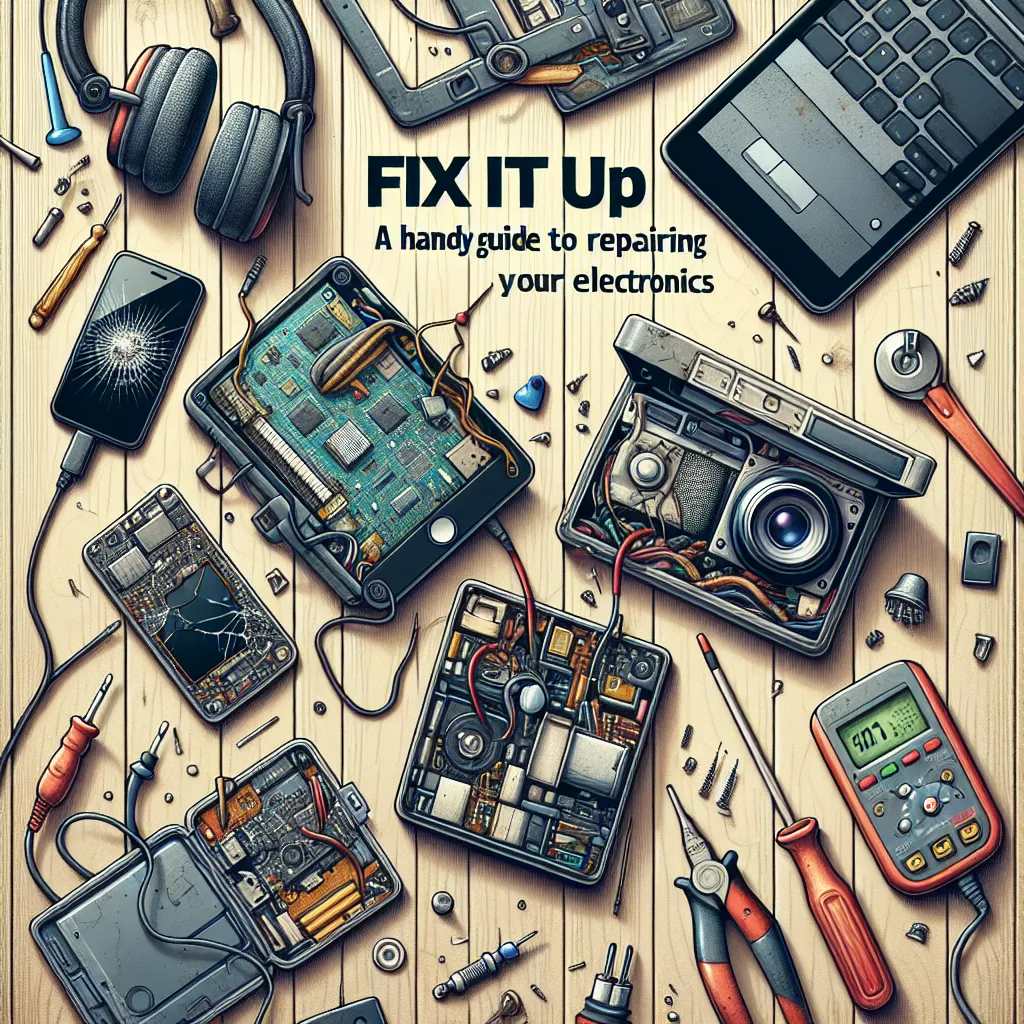Imagine this: You're in the middle of an intense gaming session, or maybe you're finishing up a crucial work report, when suddenly your device decides to throw a tantrum. No need to panic! With the right knowledge, you can bring your electronics back to life. This step-by-step guide will provide you with five practical repair tips to help you become your own tech superhero.
Step 1: Assess the Issue
Before reaching for your toolkit, it's essential to identify the problem. Is your device not turning on, or is the screen just unresponsive? Maybe it's a software hiccup rather than a hardware failure. Recognizing the symptoms will help you understand if it's something you can handle or if professional help is needed.
Step 2: Gather Your Tools
Having the right tools is half the battle. A precision screwdriver set, a set of tweezers, a spudger, and an electronics cleaning brush are some of the basic tools you might need. Always ensure your tools are clean and in good condition to prevent further damage to your device.
Step 3: Safety First
Safety should always be your priority when working with electronics. Always ensure your device is unplugged from the power source. Use an antistatic wrist strap to prevent static electricity from damaging sensitive components. Remember, safety first!
Step 4: Document Your Progress
As you disassemble your device, it's easy to forget where each screw and component goes. Taking pictures or making a video of your progress can serve as a handy guide when it's time to put everything back together.
Step 5: Be Gentle and Patient
Patience is key when repairing electronics. The components are delicate and can easily break if mishandled. Take your time, be gentle, and remember, it's okay to step away and take a break if things get frustrating.
Conclusion
Repairing your own electronics can be a rewarding experience. Not only does it save you money, but it also allows you to understand your devices better. Remember, practice makes perfect, so don't be discouraged if your first few attempts aren't successful. With this handy guide and a bit of patience, you'll be on your way to becoming a tech repair whiz in no time!