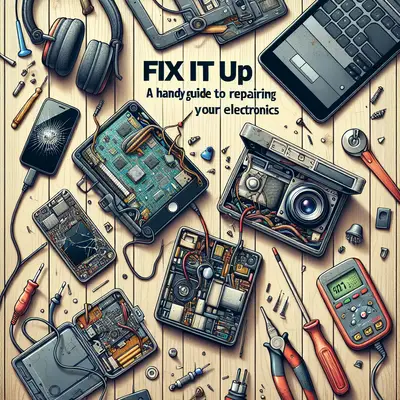Step 1: Diagnose the Issue
The first step in any repair is understanding what's wrong. Look for signs of physical damage, unusual sounds, or performance changes. Use online forums, manufacturer's websites, or user manuals to help identify common issues associated with your device. Remember, a correct diagnosis is half the battle won in electronics repair.
Step 2: Gather Your Tools
Once you've identified the problem, gather the necessary tools for the repair. This usually includes a set of precision screwdrivers, a multimeter for electrical testing, and a soldering iron for circuit board repairs. Remember, using the right tools can prevent further damage and make the repair process easier.
Step 3: Open the Device Safely
Before you begin, ensure your gadget is switched off and disconnected from any power source. Carefully open your device using the appropriate tools. Take note of how it's assembled - snapping a few pictures can help you remember where everything goes when it's time to put it back together.
Step 4: Perform the Repair
With your device open and the issue diagnosed, it's time to get down to business. Whether it's replacing a faulty component, soldering a loose connection, or unclogging a fan, do it with precision and patience. Always remember to handle components gently to prevent causing more damage.
Step 5: Test and Reassemble
After the repair, don't rush to reassemble your device. First, do a quick test to ensure the issue is resolved. Once you're confident everything is working as it should, carefully put everything back together. Ensure all the screws are tight and the casing is secure.
Conclusion
Electronics repair doesn't have to be daunting. With the right approach and a little patience, you can bring your gadgets back to life, saving money and reducing electronic waste. So, the next time your favorite device starts to act up, don't retire it - repair it!